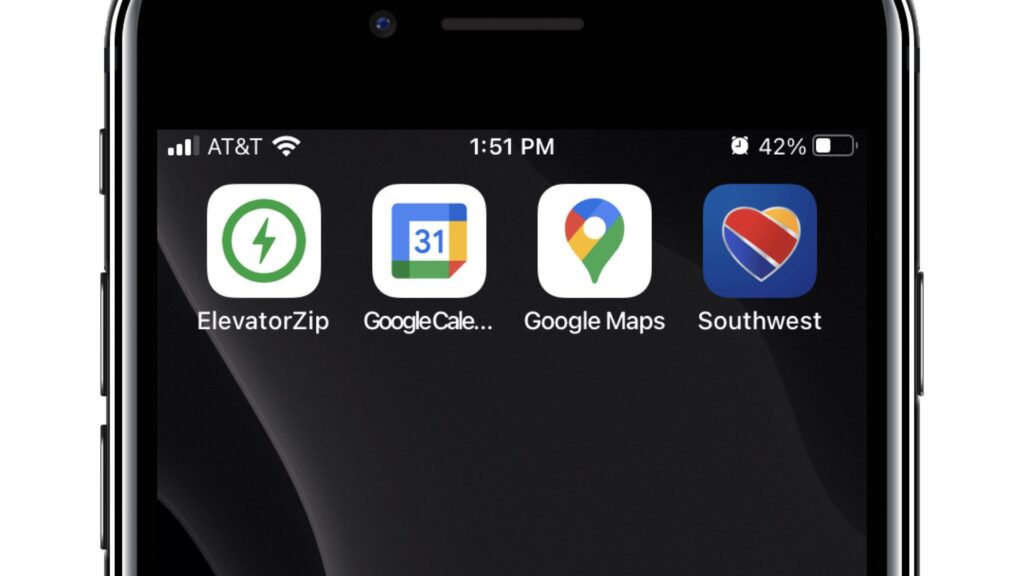Sending leads is easy with ElevatorZip. And it’s even easier when you add ElevatorZip to your phone’s home screen. It’s the fastest way to access the app without having to login each time.
To see the tutorial for Android Phones click here.
Step 1. Click the link that was texted to you
You will receive a link to access the app via text message. Click on that link to open Safari.
Step 2. Click the Share Icon at the Bottom Center of Safari
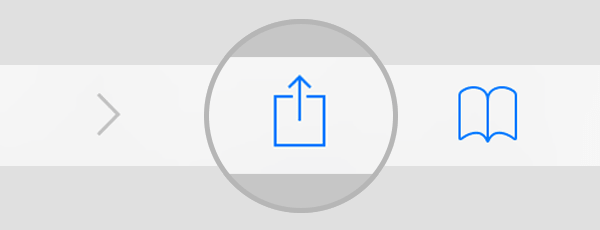
After you click the link that was texted to you, your browser (Safari) will open and you’ll navigate to ElevatorZip. Click on the share icon at the bottom center of your screen.
Step 3. Scroll to and Click “Add to Home Screen”
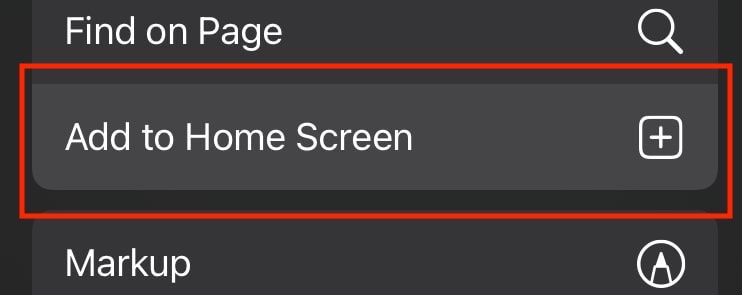
You may have to scroll (slide up/down) to reveal the option to “Add to Home Screen”. Older versions of iOS may require scrolling left/right to reveal the option.
Step 4 . Click “Add” in the Top Right Corner
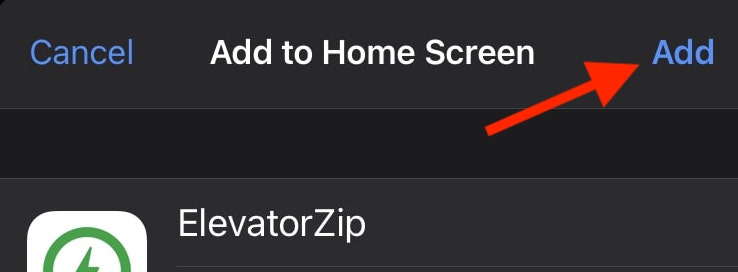
That’s it, you can find your ElevatorZip icon on your home screen and you’ll be prompted to log in.