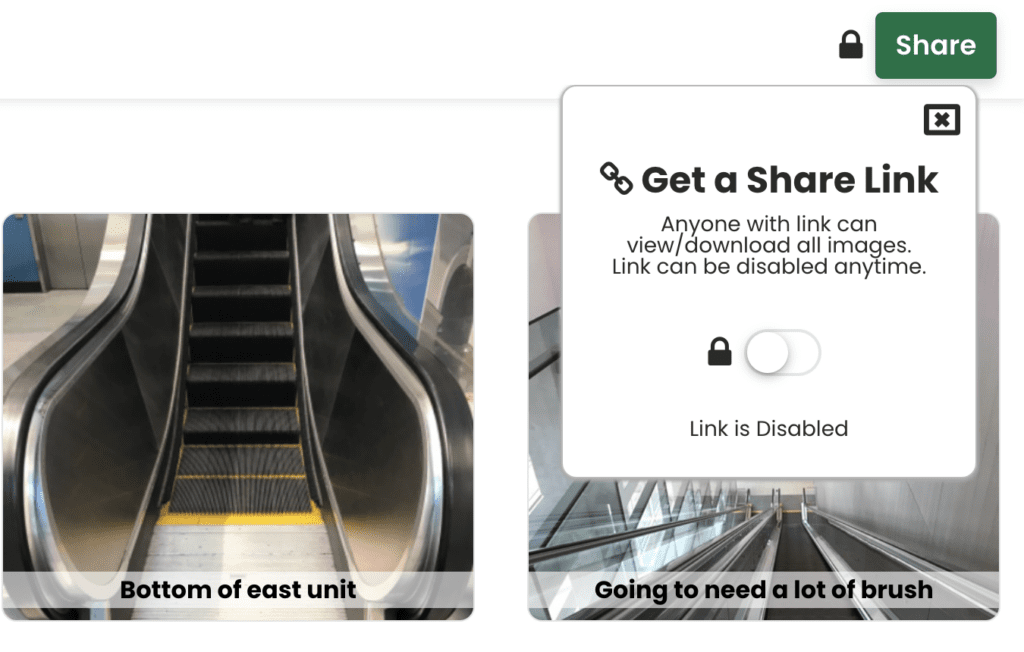Now you can share a link to all images from a lead. You can track views and disable access anytime.
No more clunky email attachments for water damage, vandalism, or surveys.
Note: The “Share Link” feature is only available for Leads created after 4/27/22.
Create a Share Link
Inside the Mechanic’s Lead, scroll to the images and click “Image & Description”.
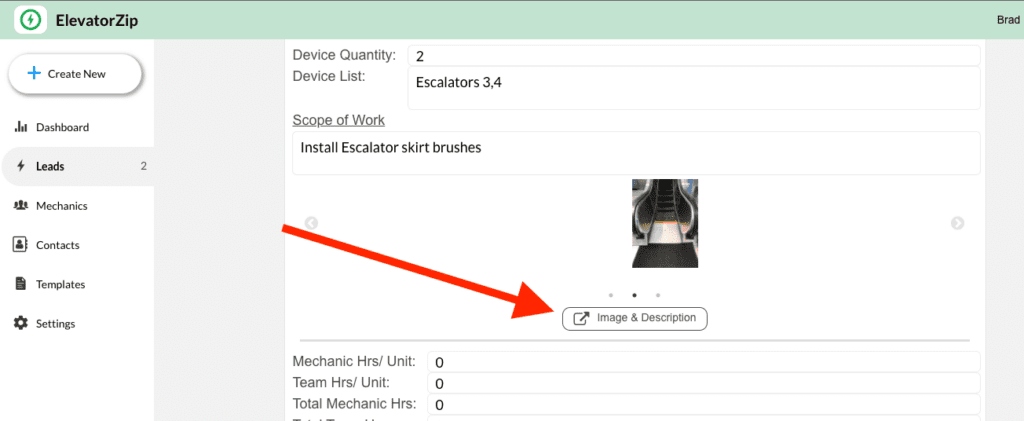
1. Click the share button
This will display the Share Link menu.
2. Copy the Link
You can paste this link to email, PDFs, or other software. This makes sharing images for surveys and water damage easy.
3. Track when it’s viewed.
You can see when other people open your shared link.
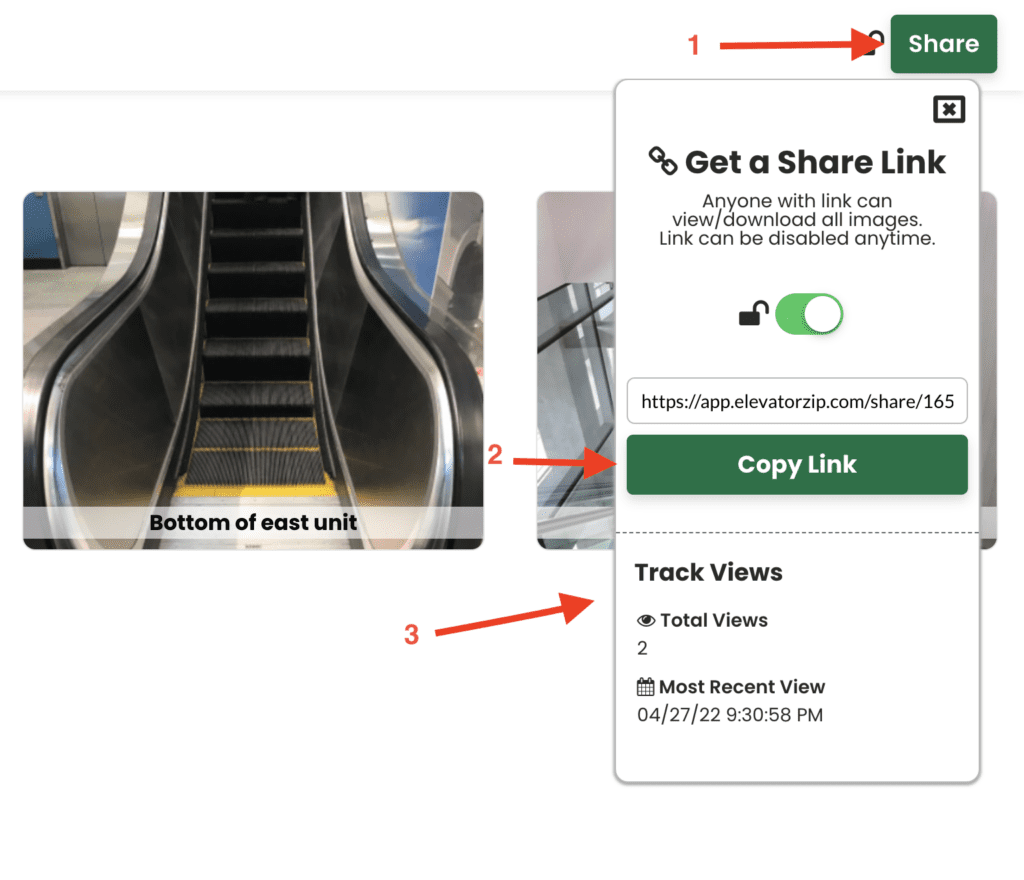
Disable Access
You control access. You can remove access to these images at any time. Just toggle the Lock.