We’re excited to announce our latest feature – now you can assign a “Sales Owner” to a Lead! In this post, we’ll cover notifications, search & filter capabilities, bulk modify options with Excel, and how it allows for infinite owner changes.
1. Notifications (Default On):
With this new feature, you’ll receive an email when someone assigns you as the Sales Owner. Moreover, if you assign someone else as the Sales Owner, you’ll be CC’d on the email.
How to Turn Off Email Notifications?
If you’d rather not receive these emails, it’s easy to turn off notifications. Just navigate to “Settings” > “Sales Owner Notification” and toggle to off.
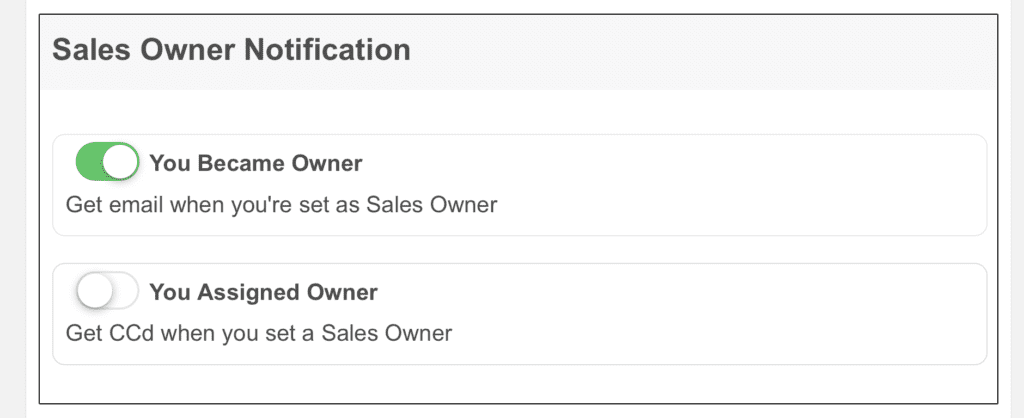
2. Search & Filter By Sales Owner
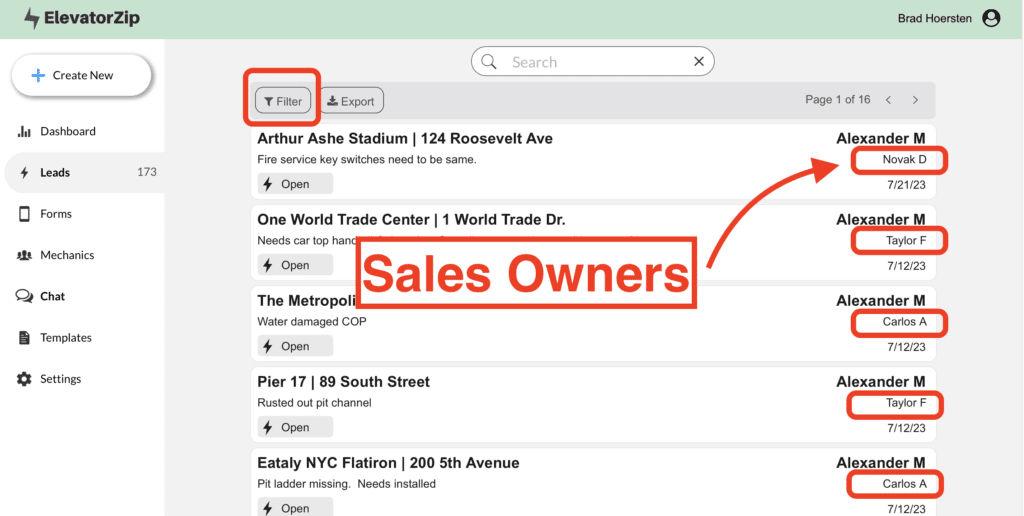
Our new feature enhances your ability to search and filter by Sales Owner. This makes it easier to see the Sales Owner from the list of Leads.
Search by Sales Owner
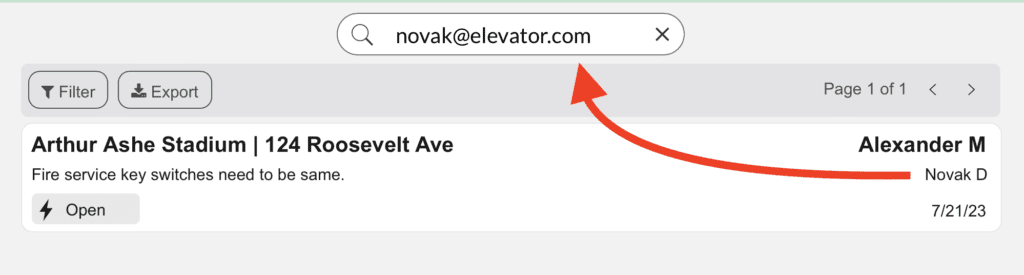
To search, simply enter the sales owner’s email in the search box.
Filter by Sales Owner
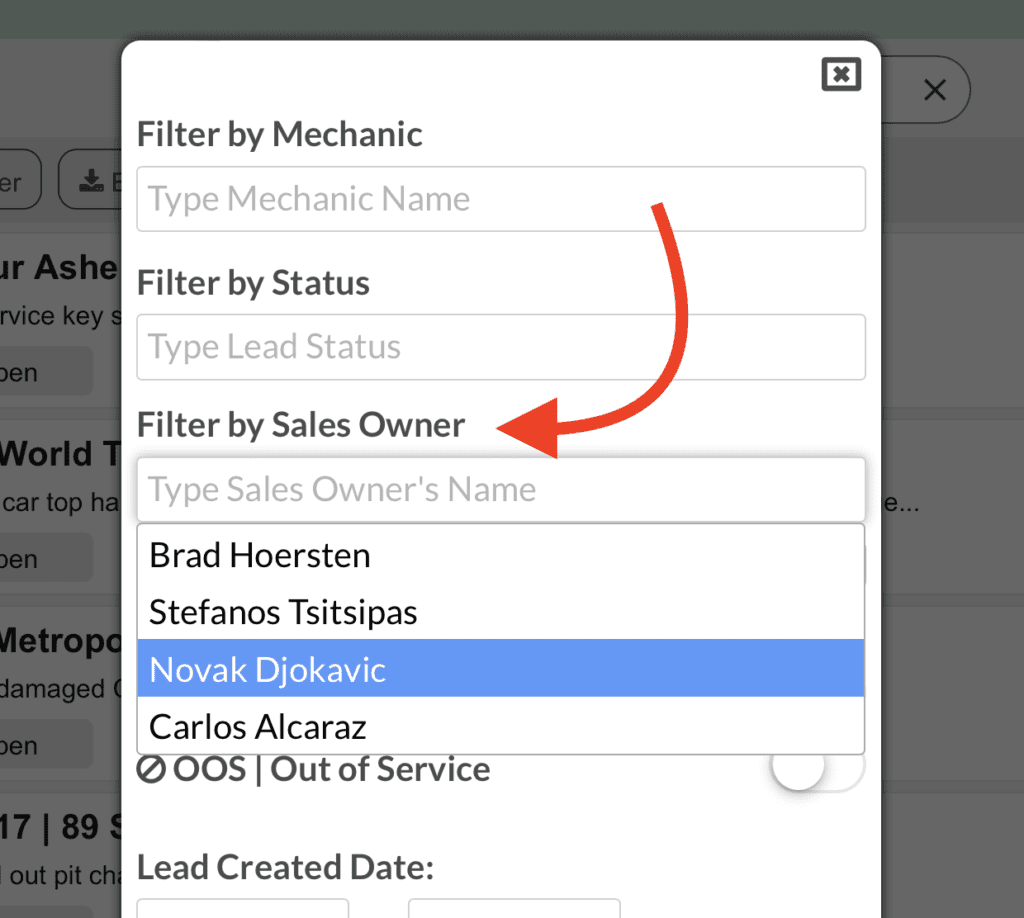
To filter, select the Sales Owner’s name from the options available.
3. Bulk Modify Sales Owner with Excel
If you’re looking to modify a large list of Leads at once, please reach out to us at info@elevatorzip.com. This feature is designed to help you quickly manage past leads and accommodate employee changes, among other things.
4. Infinite Owner Changes
Flexibility is key, and with this feature, you can change the sales owner as many times as you’d like, across different departments. Whether it’s sales, operations, parts ordering, payroll, etc., you now have the freedom to adjust as necessary.
We hope these updates improve your experience with ElevatorZip. Please get in touch if you have any feedback or questions.