When you mark a Lead as “Proposed” and “Sold” Mechanics automatically get notified, and they see commission they’ll earn if the Lead is sells.
This is a great reminder to look for other repair sales opportunities while in the field – which creates even more sales.
Here’s how to change the status of a Lead.
1. Click on “Leads” then select a Lead.
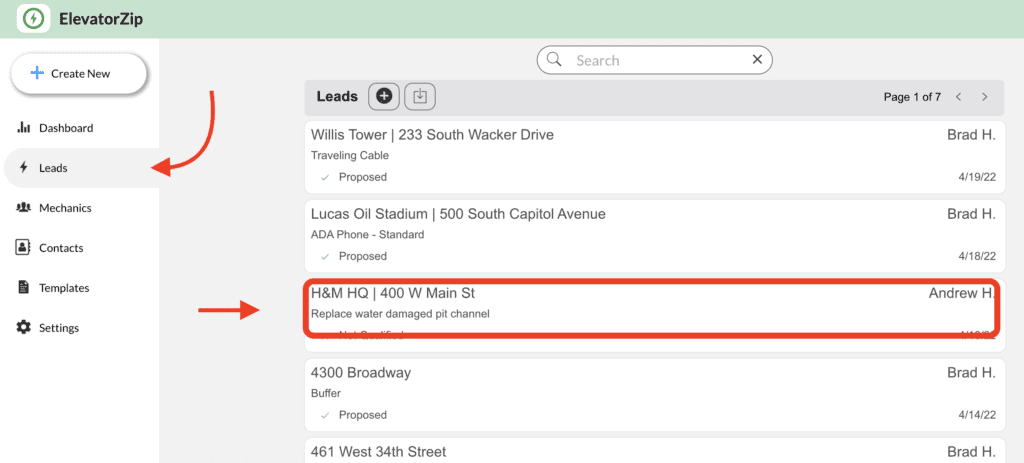
2. Tap the edit icon then change the status to “Proposed” or “Sold”.
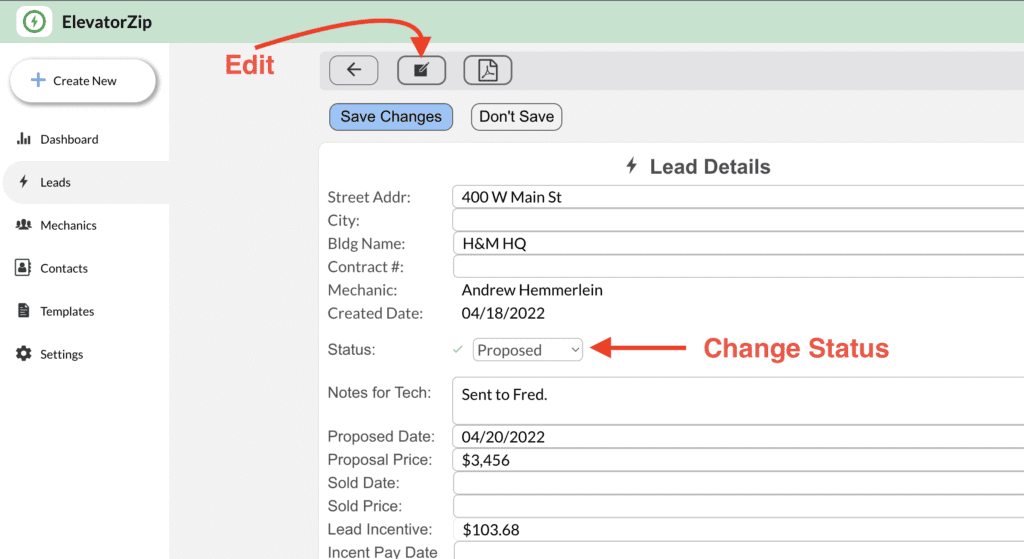
3. Tap the Save button.
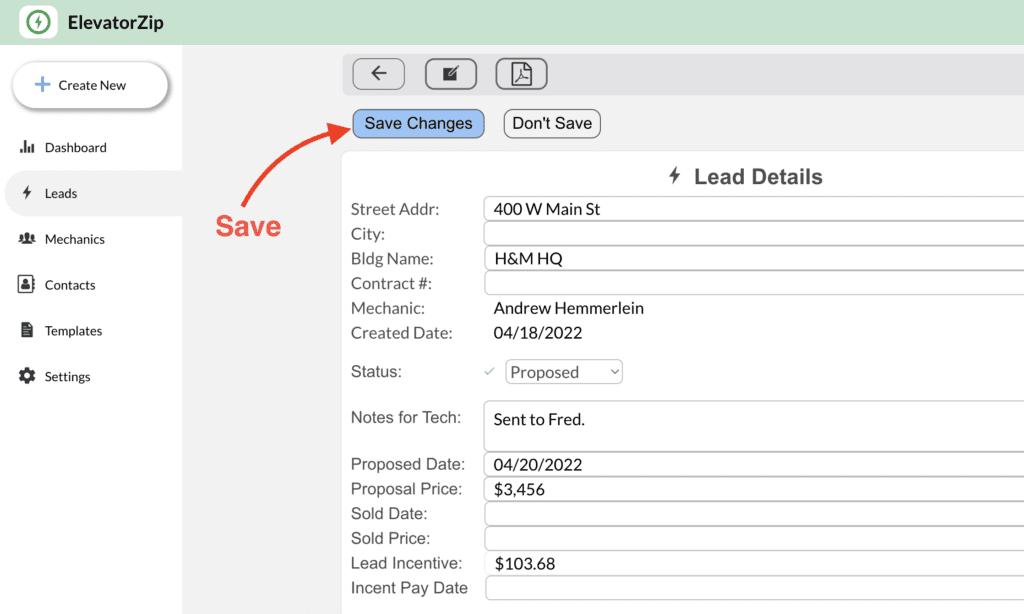
That’s it. The Mechanic will automatically get a notification that you proposed the Lead.