Introducing “All Building Search”. ElevatorZip released a new feature to let Mechanics create quicker sales leads on elevators you don’t service. It’s called “All Building Search”.
Before
Only buildings you serviced were searchable in ElevatorZip. This makes creating sales leads on your elevators quick and easy (see video below).
However, sales leads on elevators you don’t service (not listed in ElevatorZip) were slower. Elevator mechanics had to manually add building details, like street address and building name. This took Mechanics a bit more time.
After
Now Elevator Mechanics can search and select any building right through ElevatorZip (All buildings in North America).
And now Mechanics can create leads, on elevators you don’t service, a bit quicker.
How do I activate this Feature?
It’s activated. You don’t have to do anything.
How do I make search results more relevant to Mechanics?
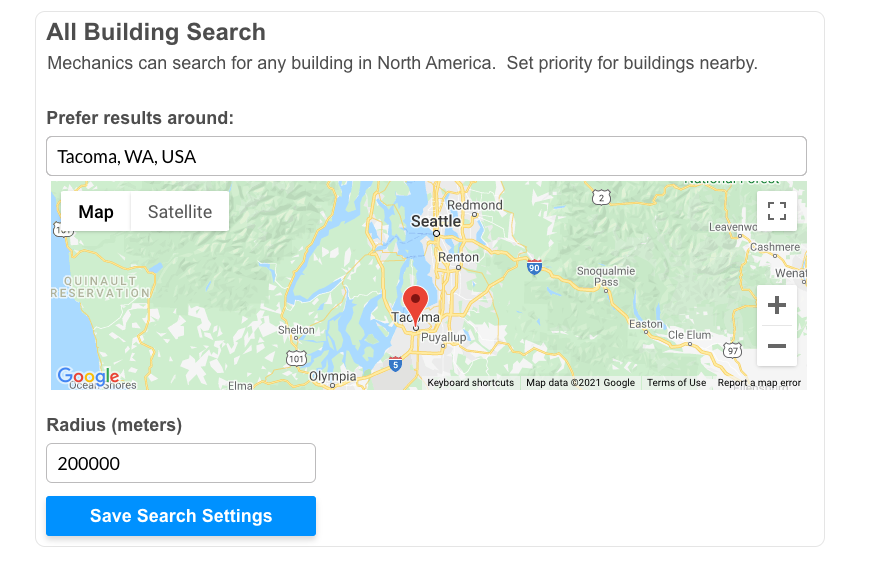
If your Mechanics are in Seattle, you don’t want search results from buildings in Atlanta. Instead you’d want priority for Seattle buildings.
With ElevatorZip you can set priority for buildings around you. Just navigate to settings and set your geographic center and radius for preferred search results.
By default this is set up for you. Your office address is used for “Prefer results around”.
Are Elevators Listed in Results from “All Building Search”?
When you search through buildings you maintain (listed in ElevatorZip), Mechanics will also see the elevators at each building. This lets them easily select elevators and create leads even quicker (see image below).

However, “All Building Search” does not include elevators at each building. Elevators will only appear for buildings listed in ElevatorZip, not through “All Building Search”.
Give ElevatorZip a try and watch your repair sales grow.